FUNCTION KEYS-FUNCTION KEYS IN COMPUTER-USE OF FUNCTION KEYS-FUNCTION KEYS SHORTCUTS-IN EXCEL FOR WINDOWS AND MAC
WHAT ARE FUNCTION KEYS?
HERE I HAVE EXPLAINED IN DETAIL,SO PLEASE CHECK IT. A FUNCTION KEY IS A KEY ON A COMPUTER OR TERMINAL KEYBOARD ARE VERY IMPORTANT SO PLEASE FIND IT BELOW INDEPTH.
- YOU WILL GET PROPER FULL TUTORIAL FROM THIS LINK, PLEASE GO THROUGH IT, https://youtu.be/Vl0H-qTclOg
SR NO | KEYS | FUNCTION | WINDOWS | MAC |
1 | F1 | PRESS F1 | QUICKLEY OPEN HELP MENU | REDUCES THE SCREEN’S BRIGHTNESS |
2 | F2 | PRESS F2 | RENAME THE FILE OR FOLDER | INCREASES THE SCREEN’S BRIGHTNESS |
3 | F3 | PRESS F3 | USED TO OPEN THRE FIND DIALOG BOX IN CURRENT PAGE | IT IS USED TO ACTIVATES EXPOSE VIEW, WHICH GIVES YOU A GLIMPS IF CURRENT RUNNING. |
4 | F4 | PRESS F4 | ACCESS THE ADDRESS BAR and You can repeat the most recent action. | GIVES YOU YOUR DASHBOARD ACCESS FOR OTHER WINGETS. |
5 | F5 | PRESS F5 | For refresh a page. | Is unassigned on Macs. |
6 | F6 | PRESS F6 | Moves the cursor | Is unassigned on Macs. |
7 | F7 | PRESS F7 | Spelling and Grammar Check. | Can be used to rewind media content. |
8 | F8 | PRESS F8 | When you start up your computer, press this key right before the Windows logo appears. Your computer will then start in safe mode. | Displays a thumbnail for all current workspaces. |
9 | F9 | PRESS F9 | It has no essential Windows function, In Office programs the F9 key can be used with the Ctrl key to insert curly brackets. | You can open Mission Control |
10 | F10 | PRESS F10 | To access a browser’s menu bar. MAXIMISE OR MINIMIZE WINDOW. | Displays all open windows for the active application. |
11 | F11 | PRESS F11 | To activate full-screen mode in your browser. | Hide all open windows and display the desktop. |
12 | F12 | PRESS F12 | It can be used to open Save as menu, By holding the Ctrl key and when you press F12, you can open a saved document. | Use to show or hide the dashboard. |
- HOW TO USE THE FUNCTION KEYS ON MAC, CHECK THIS https://support.apple.com/en-us/HT204436.
- FOR MICROSOFT CORPORATION OFFICIAL WEBSITE VISIT :- https://www.microsoft.com/en-in
EXAMPLE OF F8 KEY:-
EXAMPLE OF F9 KEY:-

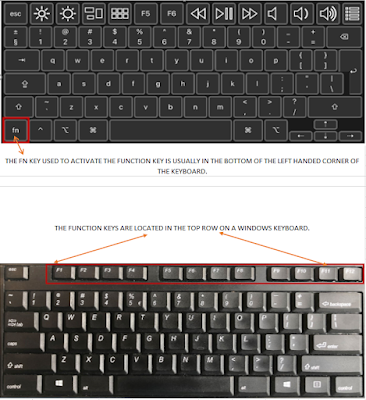


This comment has been removed by the author.
ReplyDelete